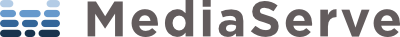ActiveSync needs to be enabled on your mailbox for these instructions to work properly. Please open a support ticket if you are unsure if ActiveSync is available and enabled for your mailbox.
On your iPhone, open the Settings.
- Tap Mail.
- Tap Accounts.
- Tap Add Account.
- Tap Microsoft Exchange.
- Initially, fill out the following fields:
- Email -- your full email address.
- Description - A friendly name for the account, such as your company name, "Work Email" or whatever.
- You may be prompted with a screen that asks "Sign into your "domain.com" Exchange account using Microsoft?" -- If so, choose the "Configure Manually" option. Otherwise, you will be asked to sign in with a Microsoft School or Work account, or a personal Microsoft account.
- You'll be prompted for your account password.
- After providing your password, you'll be asked to provide the Server (mail.activesend.com), Domain (leave blank), and Username (your email address).
- Clicking Next will bring up the options you want to sync: Mail, Contacts, Calendars, Reminders and/or Notes. Select the items you want to sync.
- Hit the Save button.